How it Work
-
1
Create an Account
-
2
Provide Hostel Details
-
3
Verification and Approval
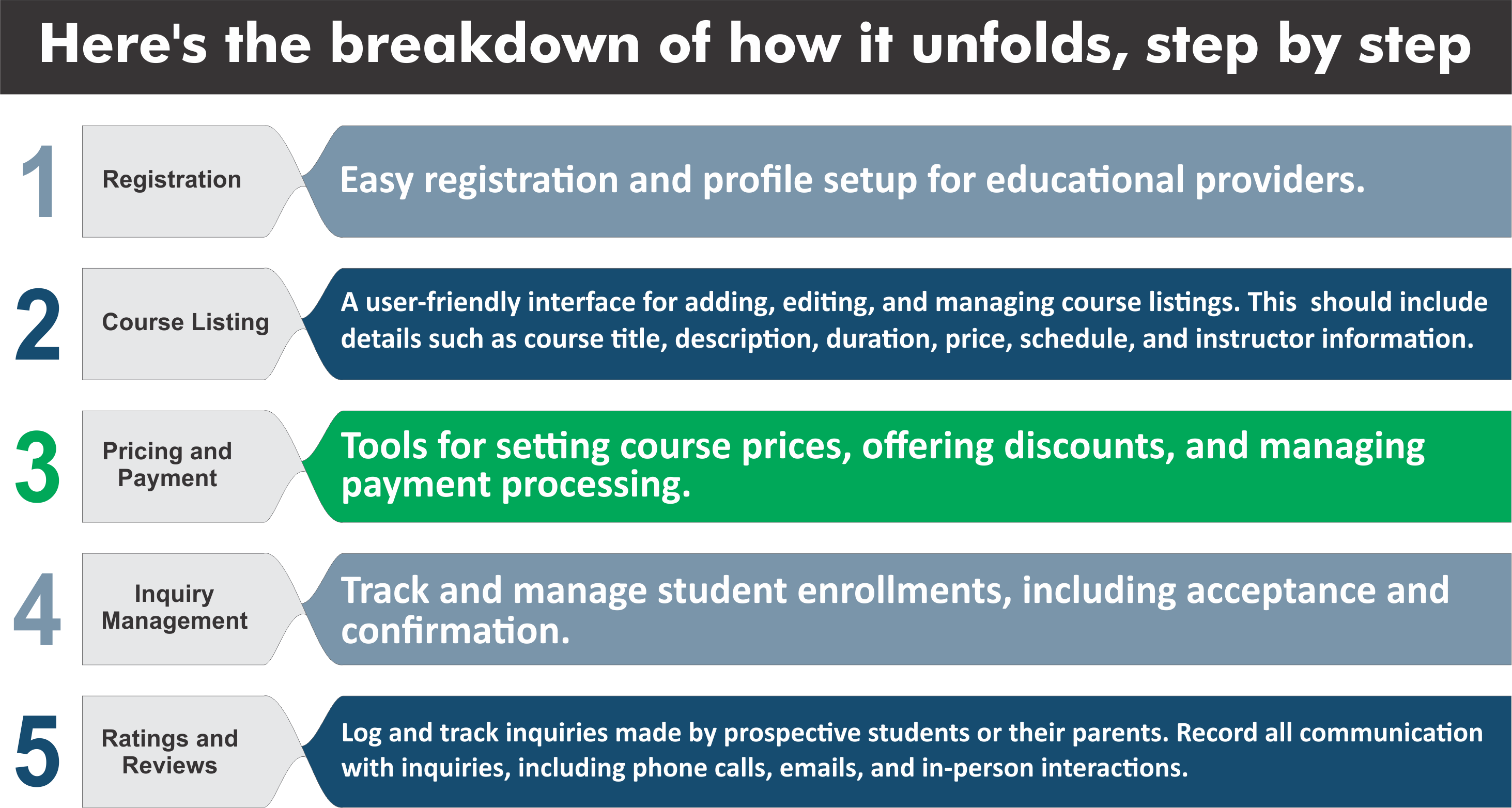
How to Register
-
- Visit the Website: Go to the official website of the education solution platform.Create an Account:Look for a "Sign Up" or "Register" button on the homepage. Click on it and provide the required information to create a new account. This usually includes your name, email address, and a password.Verify Your Email:After registering, you might need to verify your email address. Check your email inbox for a verification message and follow the provided link. Log In: Once your email is verified, log in to your newly created account.Navigate to Hostel Registration:
- Visit the Website:
Features
Hostels | Hotels
- Hostel Profile: Create a comprehensive profile for hostels, including details about accommodation facilities, amenities, and the overall environment.
- Accommodation Types: Specify the types of accommodation available, such as shared rooms, private rooms, or dormitory-style setups.
- Amenities and Facilities: List and highlight the amenities provided, including Wi-Fi, laundry facilities, common areas, study rooms, security features, etc.
- Room Configurations: Provide information on different room configurations, including the number of beds, room sizes, and any special features.
- Meal Plans: If applicable, include details about meal plans or kitchen facilities available for residents.
- Safety and Security Measures: Highlight security measures in place, such as surveillance cameras, secure access controls, and 24/7 staff presence.
- Location Details: Specify the hostel's location, proximity to educational institutions, public transportation, and nearby amenities.
- Booking and Reservation System: Implement an easy-to-use booking system that allows users to check availability, book rooms, and make reservations.
- Pricing and Payment Information: Clearly display pricing information, payment plans, and any additional fees associated with staying at the hostel.
- Community Events and Activities: Feature information about community events, social activities, or workshops organized within the hostel.
- Reviews and Ratings: Allow current and former residents to leave reviews and ratings, offering insights into the hostel's atmosphere and management.
- Emergency Contacts: Provide emergency contact information for residents, including local hospitals, police stations, and contact numbers for hostel staff.
- Transportation Services: If applicable, include information about transportation services provided by the hostel or its proximity to public transportation.
- Wi-Fi Speed and Connectivity: Specify the quality of Wi-Fi services and connectivity available within the hostel. Laundry Services

