How it Work
-
1
Download App from Google Play Store
-
2
Open the app and either sign in if you already have an account or register if you're a new user
-
3
Navigate and Teach
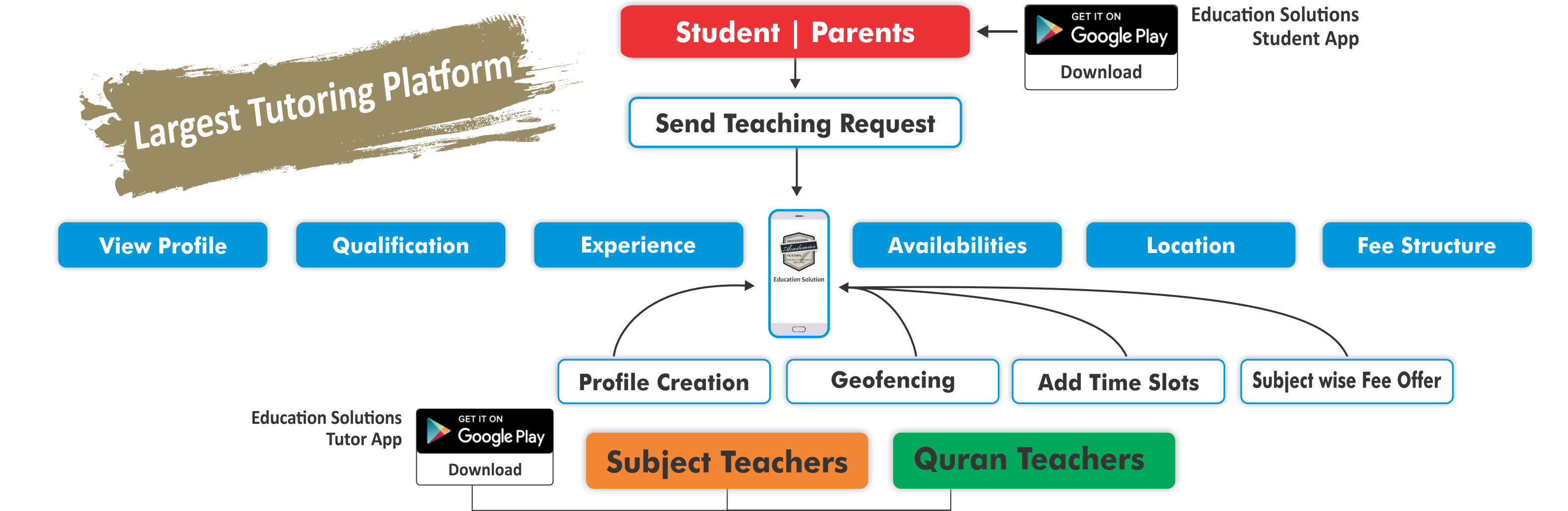
How to Register
-
How To Register Step by StepDownload App from Google Play Store
Locate Registration
Enter Mobile Number
Verify Your Mobile Number
Complete Your Profile
Set Preferences
Explore the Platform
Features
Online | Home Subject Teacher & Quran Teachers
- Profile Creation: Allow teachers to create a comprehensive profile with personal details, education background, and teaching experience.
- Specialization Tags: Include tags or categories that allow teachers to specify their expertise, such as Quranic studies, mathematics, science, etc.
- Teaching Methodology: Provide a section for teachers to describe their teaching style and methodology, giving potential students insights into their approach.
- Availability Schedule: Allow teachers to set their availability schedule, indicating when they are open for classes.
- Certifications and Qualifications: Include a section for teachers to upload copies of their certifications and qualifications, adding credibility to their profile.
- Interactive Calendar: Implement a calendar feature that shows the teacher's availability, making it easy for students to schedule classes.
- Video Introduction: Allow teachers to upload a short video introducing themselves and their teaching style to give a more personal touch to their profile.
- Student Reviews and Ratings: Enable a review and rating system for students to provide feedback on the teacher's performance. Positive reviews can enhance the teacher's credibility.
- Messaging System: Incorporate a messaging system for communication between teachers and potential students, making it easier to discuss details before committing to classes.
- Payment Integration: Include a secure payment system for students to pay for classes directly through the application.
- Customizable Pricing: Allow teachers to set their own pricing based on factors like experience, qualifications, and the subjects they teach.
- Progress Tracking: Implement tools that enable teachers to track and share students' progress over time.
- Resource Sharing: Provide a platform for teachers to share additional resources, such as study materials or supplementary content.
- Notification System: Set up a notification system for teachers to receive alerts for class requests, messages, or other important updates.
- Privacy Settings: Allow teachers to control the visibility of their profile, ensuring they can maintain privacy and security.

