How it Work
-
1
Create an Account
-
2
Provide Institution Details
-
3
Verification and Approval
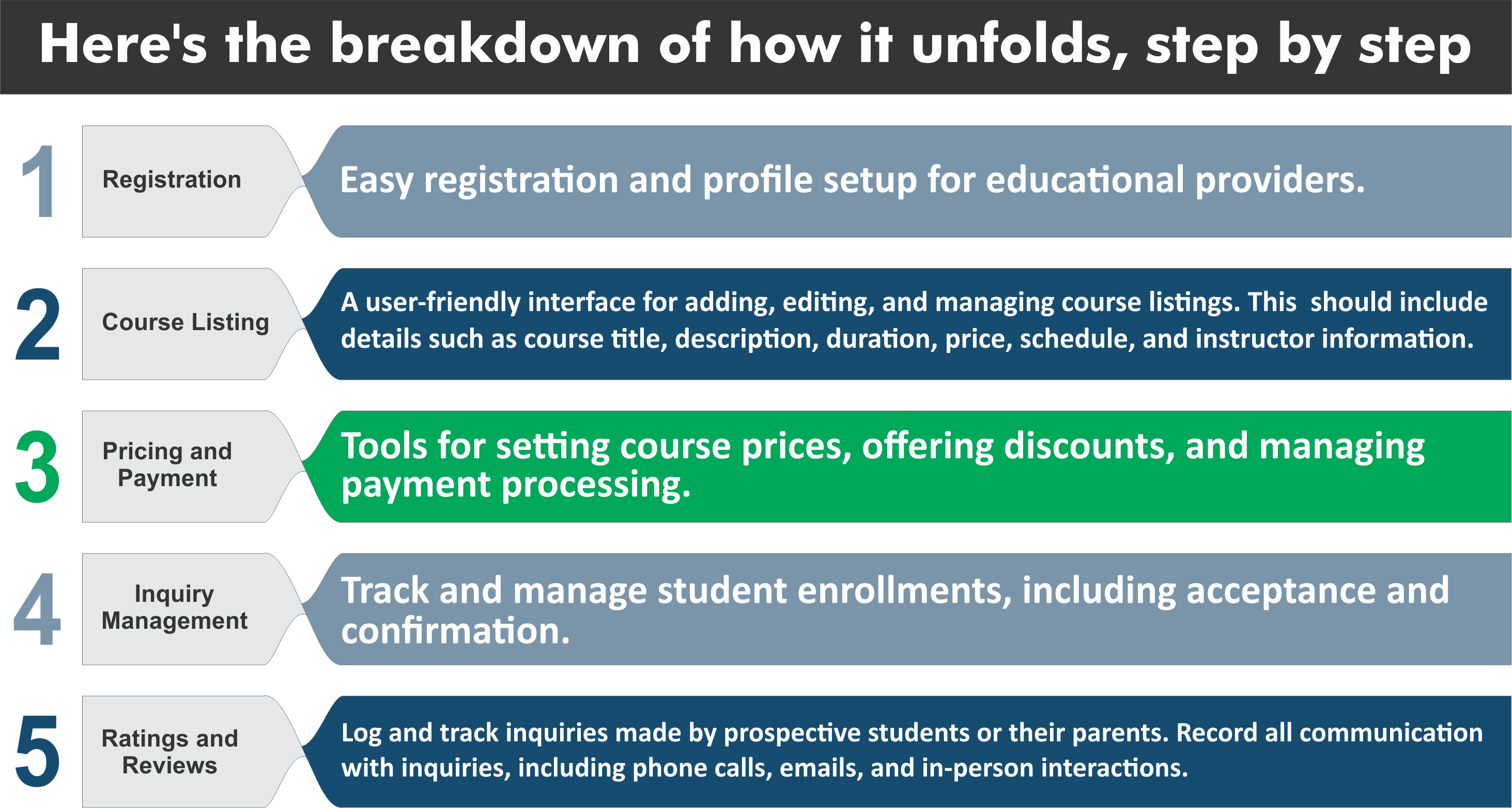
How to Register
-
Visit the Website: Go to the official website of the education solution platform.Create an Account:Look for a "Sign Up" or "Register" button on the homepage. Click on it and provide the required information to create a new account. This usually includes your name, email address, and a password.Verify Your Email:After registering, you might need to verify your email address. Check your email inbox for a verification message and follow the provided link. Log In: Once your email is verified, log in to your newly created account.Navigate to Institution Registration:Explore the platform to find the section dedicated to institutions, schools, or colleges. This could be labeled as "Institutions," "Schools," or something similar. Add New Institution: Look for an option to "Add New Institution" or a similar phrase. Click on it.
Features
Academy | Institution
- Institution Profile: Create a comprehensive profile for academies and institutions, including information about the institution's history, mission, and values.
- Courses and Programs: Allow institutions to list the courses and programs they offer, along with detailed descriptions, duration, and any certifications or degrees awarded.
- Faculty Profiles: Provide a space for institutions to introduce their teaching faculty, including their qualifications, specialties, and experience.
- Accreditations and Certifications: Enable academies to showcase their accreditations, certifications, and affiliations with educational boards or associations.
- Class Schedules: Display class schedules, allowing prospective students to plan their studies accordingly.
- Admission Information: Include a comprehensive section with details on the admission process, requirements, and deadlines.
- Virtual Classrooms: If applicable, showcase the availability of virtual classrooms or online learning options.
- Events and Workshops: Allow institutions to promote and list events, workshops, and seminars they organize.
- Facilities and Infrastructure: Include sections for institutions to highlight their facilities, such as classrooms, laboratories, libraries, and sports amenities.
- Student Reviews and Testimonials: Enable current and former students to leave reviews and testimonials about their experience at the institution.
- Fee Structure and Financial Aid: Display detailed information on tuition fees, payment plans, and available financial aid or scholarship options.
- Student Life: Provide insights into student life, extracurricular activities, clubs, and organizations within the institution.
- Student Support Services: Include information on counseling services, academic support, and any resources available for students.
- Privacy and Security Measures: Ensure robust privacy settings and security measures to protect sensitive information.

